Users interact with the Ethereum blockchain by making transactions, which we’ll discuss in more detail later. All transactions (operations like sending cryptocurrency, requesting code execution on the EVM, or interacting with a DApp) require paying some amount of ether to the network in transaction fees. So in order to do anything at all with the Ethereum network, we need ether in our wallet.
There are multiple ways to obtain ether for the wallet you just set up with MetaMask. The easiest way to do this is via MetaMask and Coinbase. Alternatively, if you have a friend with an Ethereum wallet and some ether, you can send them your account address and ask them to send you some ether!
Via MetaMask
In the MetaMask extension, click the “Deposit” button and find the “Continue to Coinbase” button. From here, follow the instructions to purchase ether with a credit card, a debit card, or a linked bank account. Note that Coinbase charges an additional fee(s) on top of the network transaction fee. You may have some difficulty purchasing from Coinbase depending on what country you live in – if you encounter problems, let us know and we can send you a bit of Ether to play with.
Once you’ve made your purchase, MetaMask should display something like this:
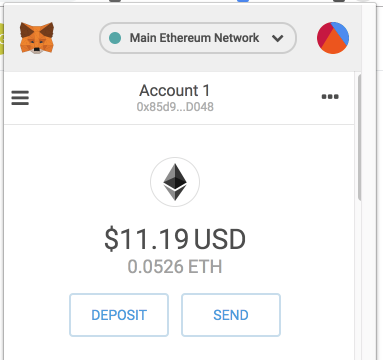
You can also verify with Etherscan.io that your account balance has indeed changed.